🎯 We’re happy to announce the launch of the Huwise status page, a tool designed to efficiently share information about the status of our services.
From now on, the fastest and most up-to-date way to get this information is to check the Huwise status page directly!
(Of course, if your incident isn’t listed, feel free to contact us!)
💡 Visibility and transparency
🔍 Ease and relevance: You can check the status of Huwise services at any time—and even view it region by region.
📢 Effective communication: Automatic notifications (email, webhooks, etc.) keep you instantly informed of any incident.
⏱️ Real-time information: The page is connected to our monitoring tools, allowing updates to be automated.
📚 Incident history: Each event is archived to support better analysis and stronger prevention of future incidents.
🌍 A page tailored to your region
Each user can view the service status according to their hosting region and subscribe to alerts for that region.
| Cloud region | Identifier | Cloud region | Identifier |
|---|---|---|---|
| AWS Ireland | EU-1 | Oracle Jeddah | ME-1 |
| AWS Germany | EU-2 | AWS Middle East | ME-2 |
| Outscale | EU-3 | AWS Canada | CA-1 |
| AWS Sydney | AP-1 | AWS US | US-1 |
🔗 Access from the back office + notifications
For easy access, a direct link to the status page will soon be added to the sidebar menu in the back office, just above the “Terms & Conditions” and “Release Notes” links.
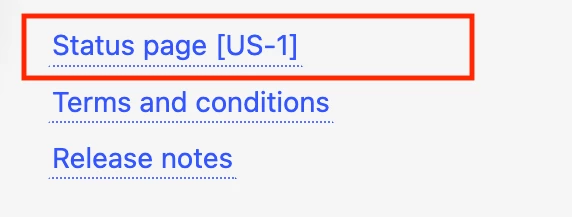
You can also sign up for email notifications. On the status page, click Subscribe in the top right corner. Enter the email address where you want to receive alerts. You’ll receive a first message with a link to manage your subscription. Click it, then select the regions for which you’d like to receive incident alerts—including updates on their progress and resolution.
ℹ️ The information on the status page
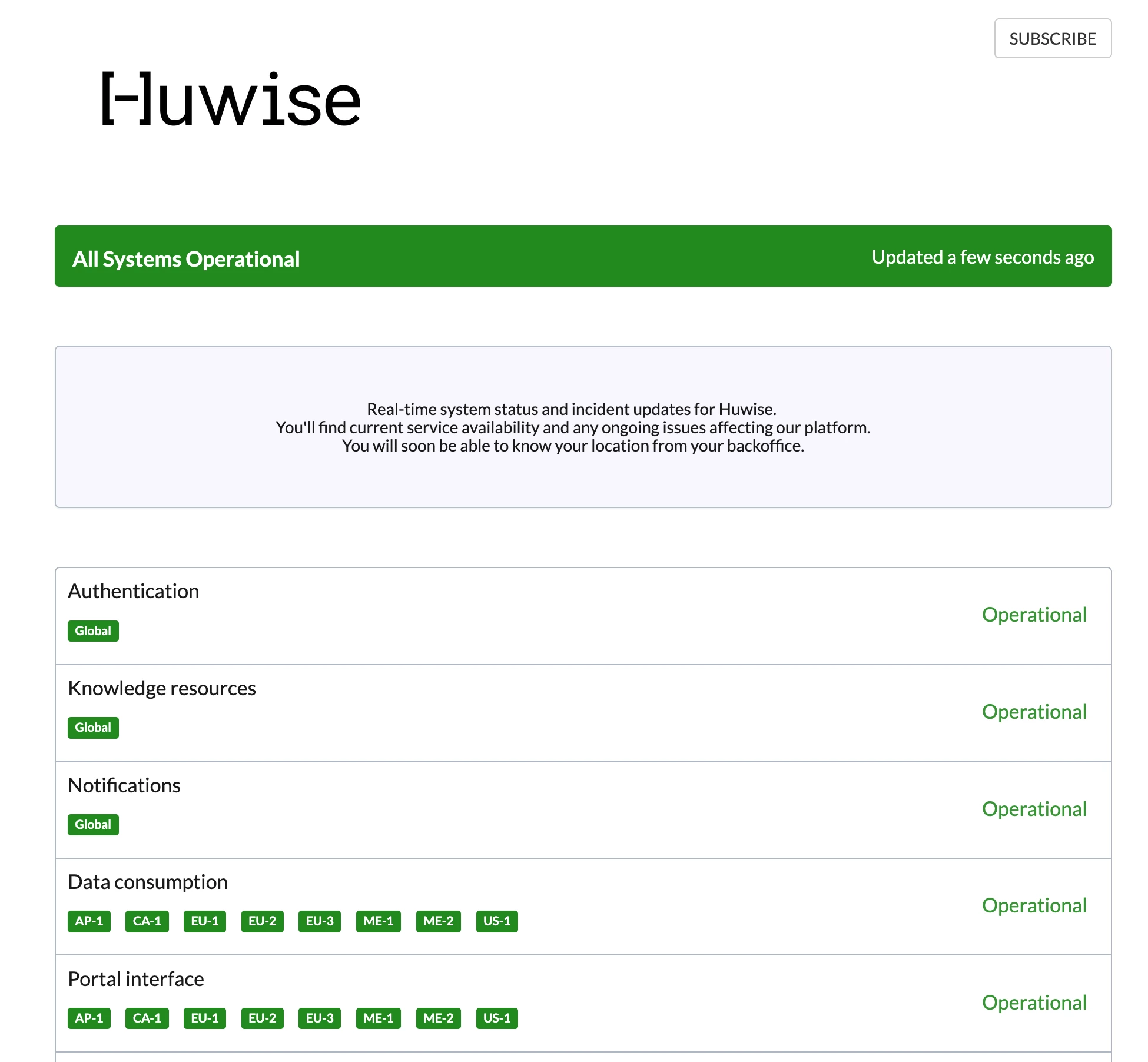
- At the top of the status page, you’ll see an overall status indicator.
- Below, you can view more specific status information for eight key topics. Where relevant, the affected region is indicated.
🟩 Operational
🟨 Stable, but investigation still ongoing
🟥 Ongoing incident
- You can also view general statistics and the incident history for the last 30 days.
💬 Your feedback matters!
We’d love to hear from you. Leave a comment on this article to let us know what you’d like to see on the status page (update frequency, types of information, alert formats, etc.).

